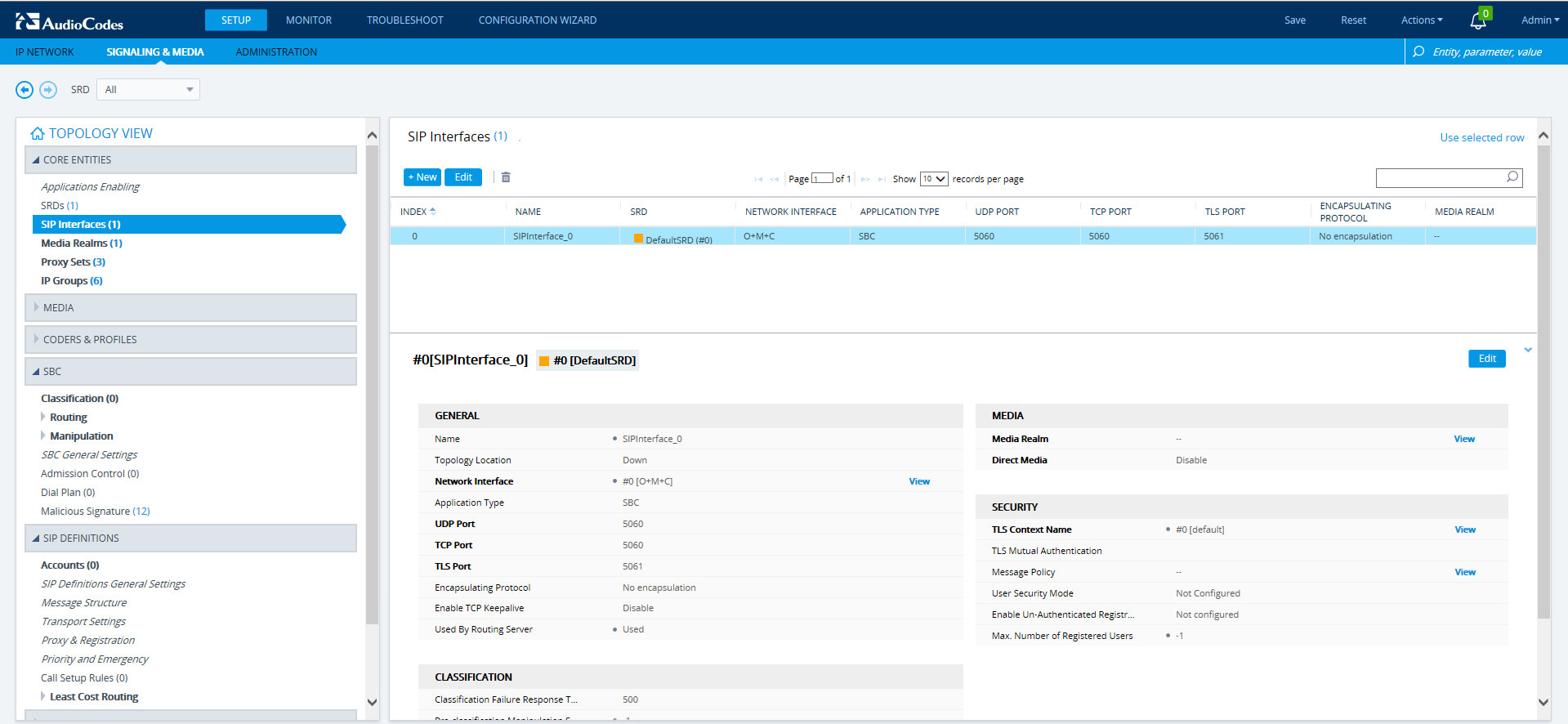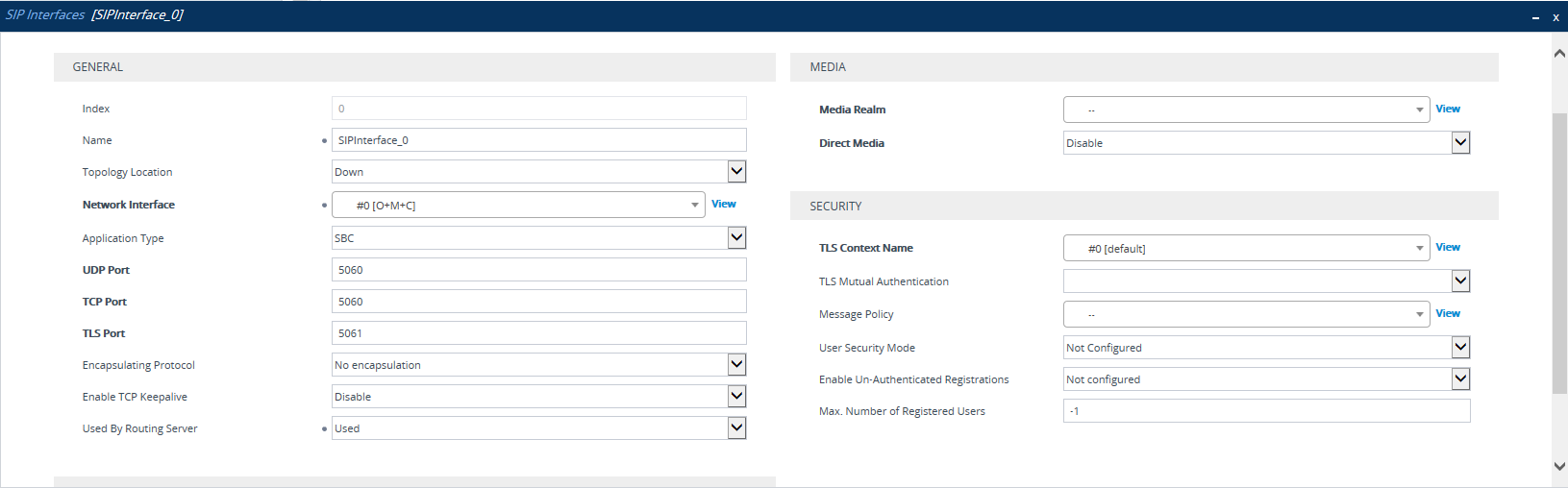Migrating SBC/Gateway/Hybrid Routing to the ARM
AudioCodes devices can be migrated to the ARM network. After making sure that the device is connected to all HTTP ARM services i.e., ARM Topology Server and router/s, you can begin to migrate the routing logic from that configured in the device, to the ARM. The screenshots shown here are for illustrative purposes. The changes described here are the general changes that must be made.
|
➢
|
To migrate an AudioCodes device to the ARM network: |
|
■
|
Configure IP Groups and SIP interfaces used by the ARM: |
|
1.
|
In the device's Web interface, navigate to the SIP Interface Table Page (Setup > Signaling & Media > Core Entities > SIP Interfaces). |
|
2.
|
Navigate to the SIP Interface Table Page (Setup > Signaling & Media > Core Entities > SIP Interfaces). |
|
3.
|
Locate the SIP Interface to expose the enterprise network to the ARM environment. |
Web Interface – SIP Interfaces
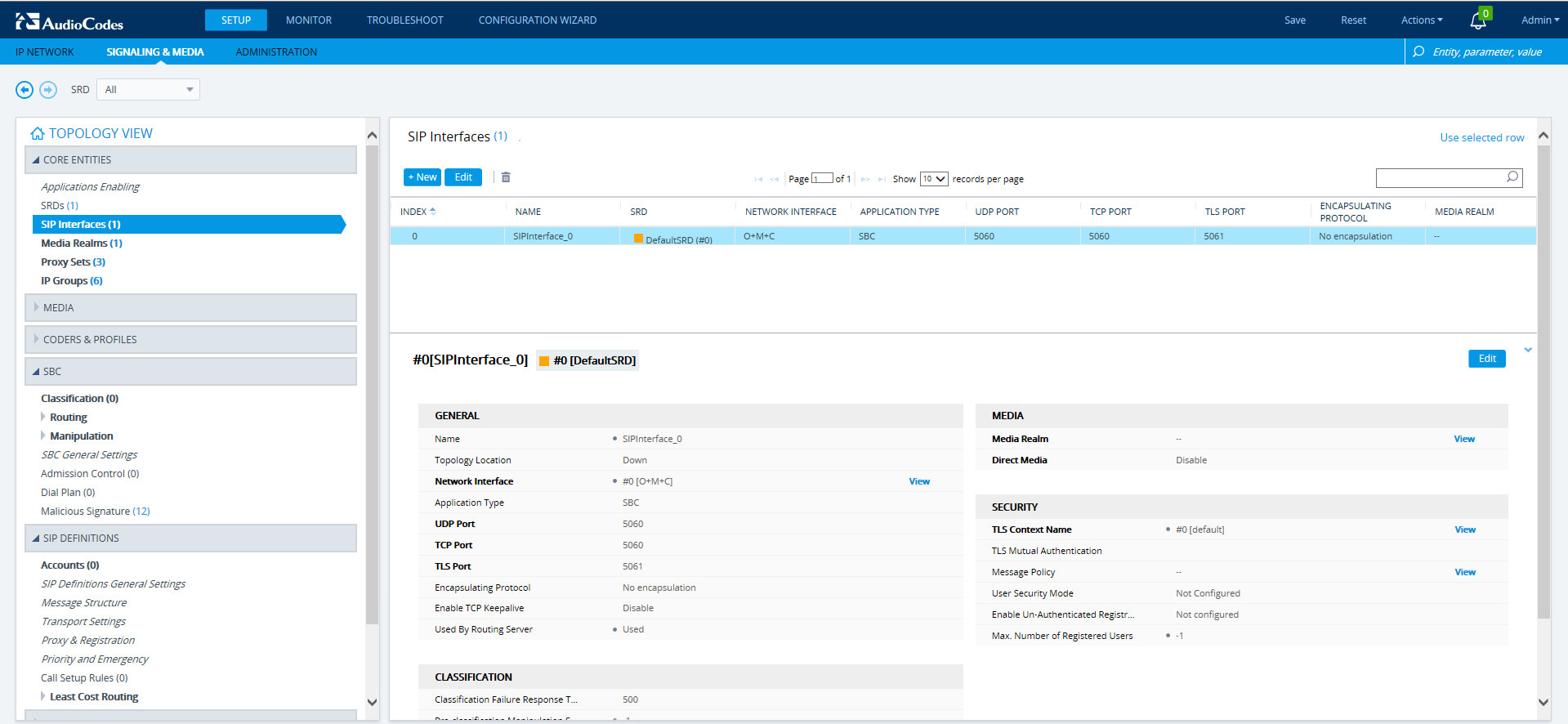
Web Interface – SIP Interfaces Table - Configuring a SIP Interface
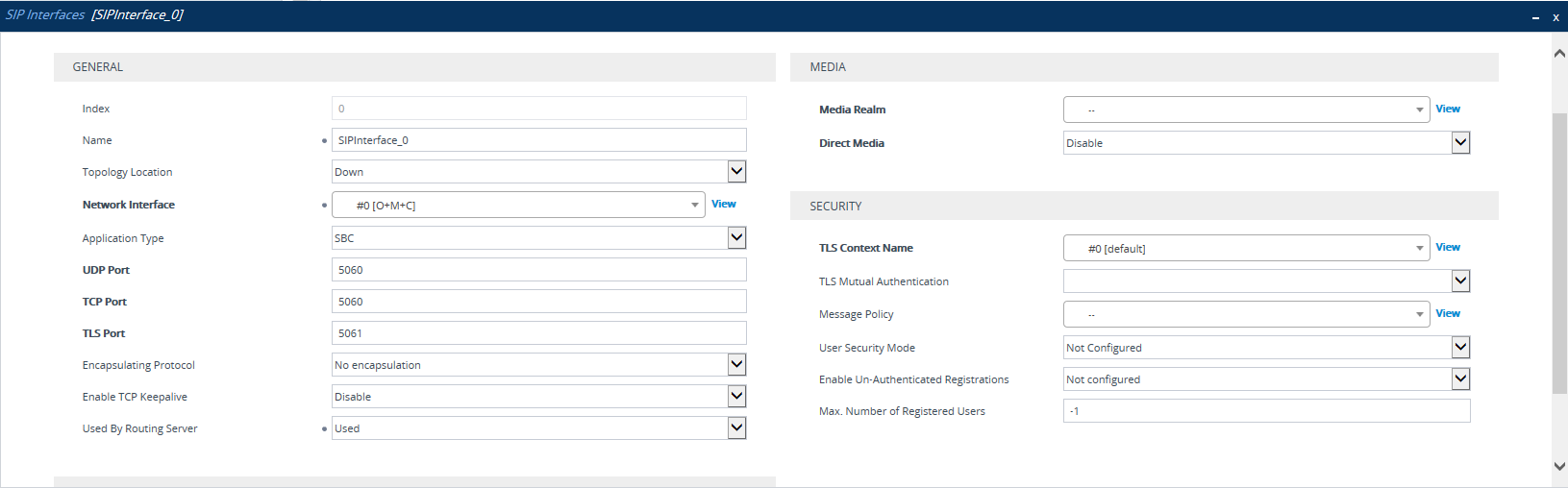
|
4.
|
Set the 'Used by Routing Server' parameter to Used. |